Sync Your Accounts
You can sync your tokens with cloud storage services like Google Drive. Additionally, you can import or generate backup files.
Sync Your Accounts with Google Drive
-
Open the 2FA-Authenticator Extension in your browser.
-
Click on the menu icon in the top-left corner.
-
Select Backups from the menu.
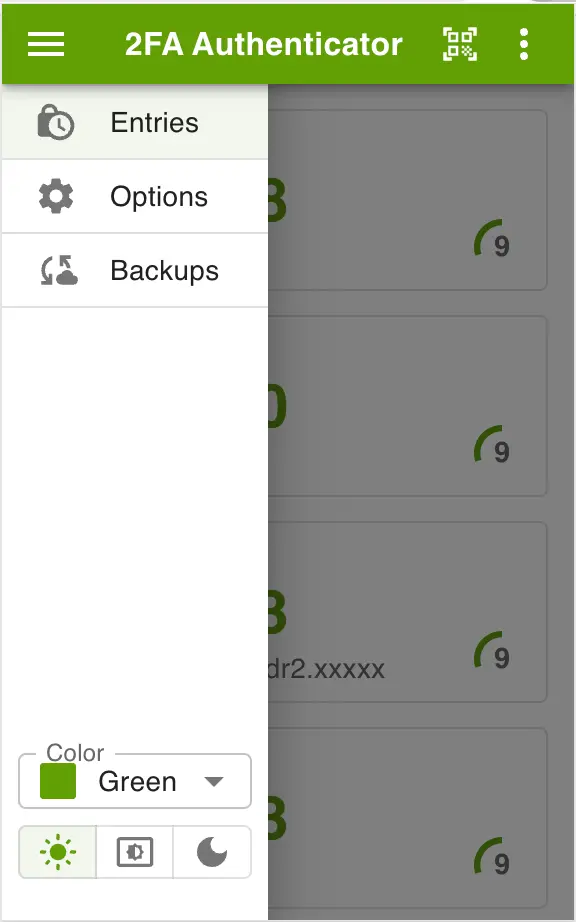
-
Click on Show Google Backups. (Sign in to your Google account)
-
You will see a list of your synced backups. Choose the backup you want to restore.
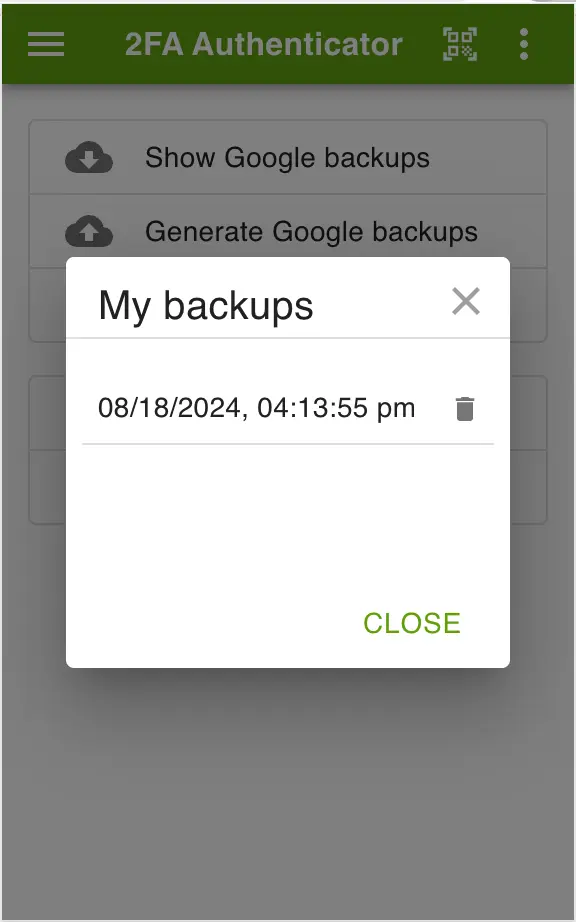
-
You can restore all your accounts or select specific accounts.
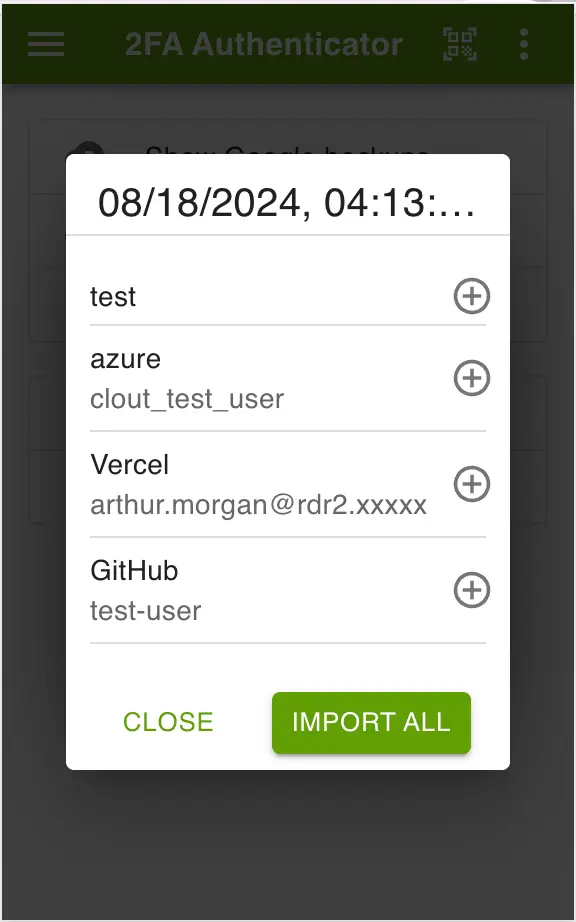
You can see more details about Syncing with Google Drive.