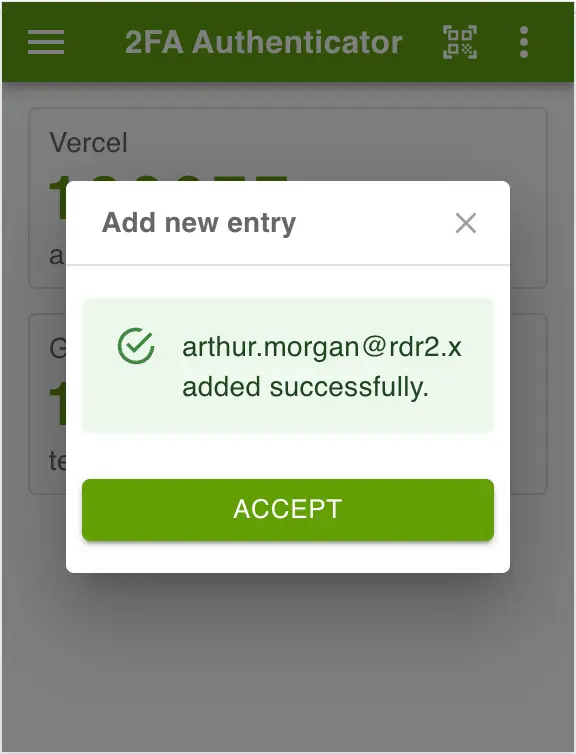Upload QR Images
You can upload QR code images to add new accounts.
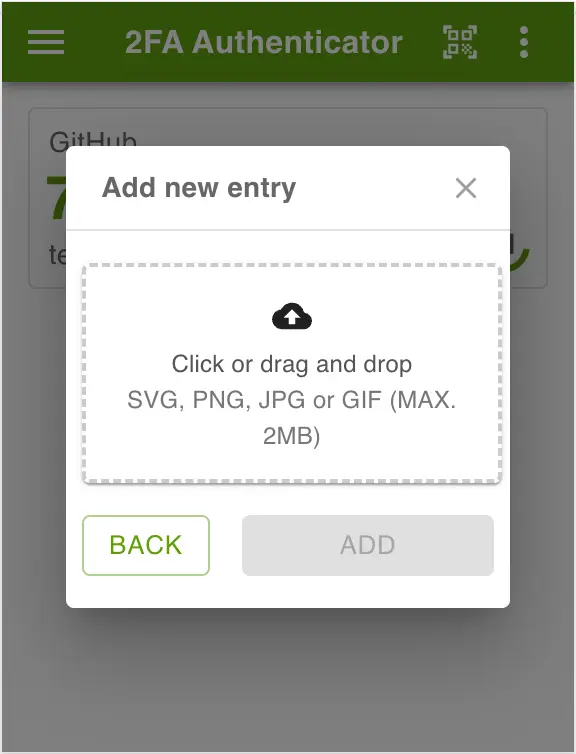
- Click on the Upload Images button.
- Select the QR code image you want to upload.
- Click on the Add button.
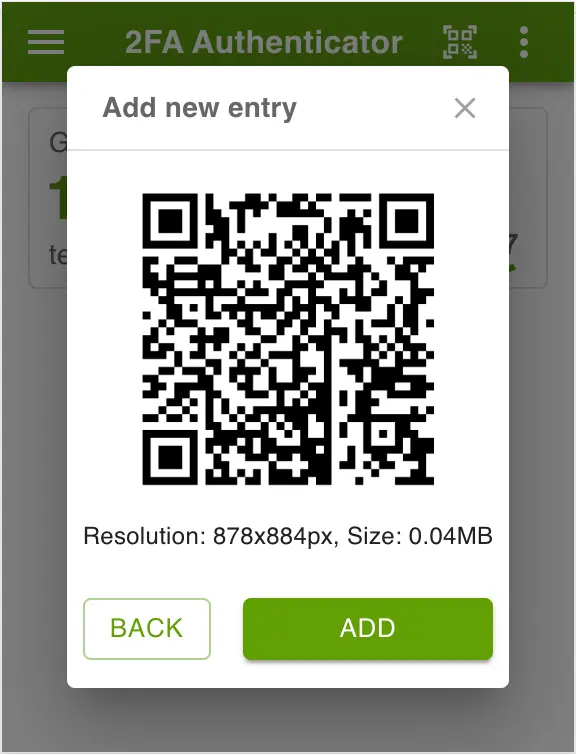
- If everything is correct, the application will show a success message and the new account will be added to the list of accounts.