Add New Account
-
Click on the options icon in the top-right corner of the window and select Add Account.
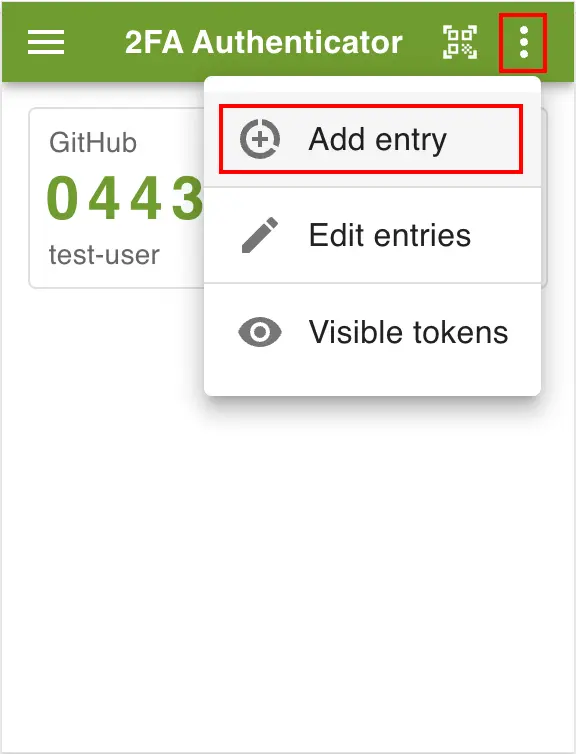
-
You will see the Add New Account menu with the following options:
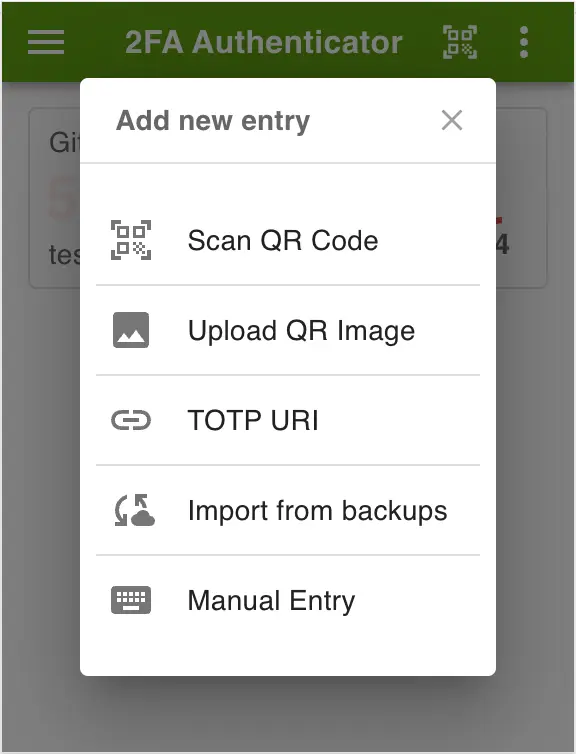
Add New Accounts
The 2FA-Authenticator Extension allows you to add accounts in different ways:
- Scan QR Code: Scan a QR code to add a new account.
- Upload QR Code Images: Upload an image of a QR code to add a new account.
- TOTP URI: Add a new account using a TOTP URL.
- Import from Backups: Import an account from a backup file.
- Add Account Manually: Add a new account manually.